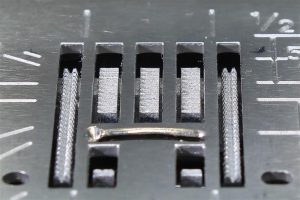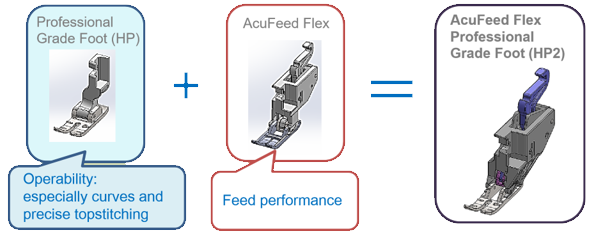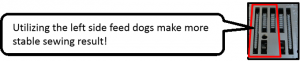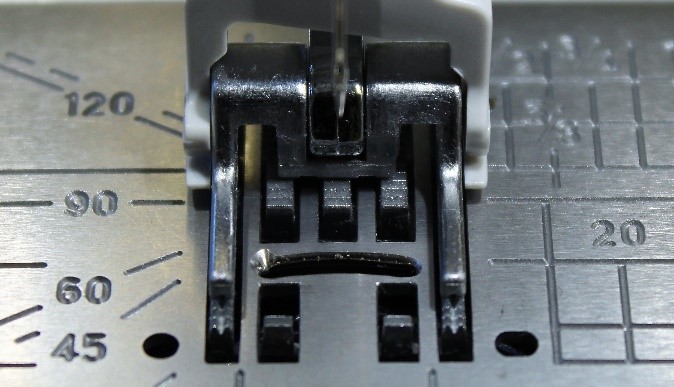It is quick and easy to create the perfect sized buttonhole on your Janome sewing machine, when you use the Buttonhole foot (R). In this video we are demonstrating how to easily create a buttonhole using the Memory Craft 15000 Quilt Maker, the basic procedure for creating a buttonhole on other Janome sewing machines (refer to your instruction manual or visit your local Janome stockist for more information on which buttonhole foot your model has)
To get the perfect sized buttonhole easily, the button is placed into the back of the Buttonhole foot, giving the machine the exact measurements of the button. The machine will then sew the buttonhole to the perfect size for the button to fit through. Once the buttonhole has been sewn, it can then be repeated multiple times, until you have sewn all of your buttonholes needed.
The buttonhole feet for selected models, also come with a stabilizer plate, which sits underneath the Buttonhole foot. With the Stabilizer plate attached the fabric is placed between the Buttonhole foot and the Stabilizer plate, the fabric now has stability and wont become puckered or pushed down into the needle plate when sewing the buttonhole.
Adjusting Buttonhole Size
 On the Buttonhole foot used in the video, there is an adjusting screw that can be turned to lengthen or
On the Buttonhole foot used in the video, there is an adjusting screw that can be turned to lengthen or
shorten the buttonhole. Once you have inserted the button into the buttonhole foot and stitched a test buttonhole, then turn the screw indicated (2) and the mark on the buttonhole foot (3) will move depending on the direction the screw is turned (L=Longer, S= Shorter)
Current models with Buttonhole Foot and Stabilizer Plate
Memory Craft 15000 Quilt Maker, Skyline S9, Continental M7 Professional, Memory Craft 9450QCP, Memory Craft 8200QCP, Memory Craft 6700P, Memory Craft 6650, Skyline S7, Skyline S6, Skyline S3.
Check your machines manual to see if your model comes with the Buttonhole Foot (R) and Stabilizer Plate.



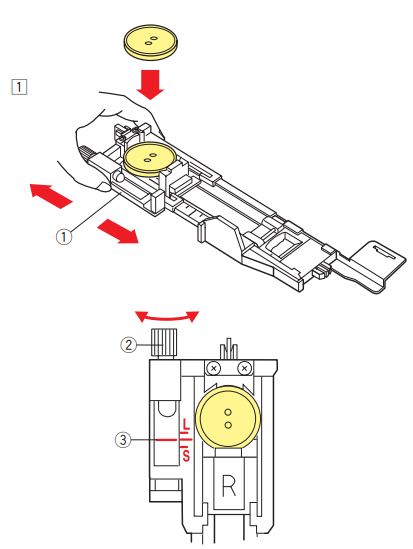 On the Buttonhole foot used in the video, there is an adjusting screw that can be turned to lengthen or
On the Buttonhole foot used in the video, there is an adjusting screw that can be turned to lengthen or